Hello guys! Here Sn2ckerspup!
Today we are with a new episode of the "Tutorials".
This time I bring some fonts used in Club Penguin so that they can use them for the logo of your blog, buttons, signatures or animated penguins.
Let's take a look:


Part 1: Download Fonts
First of all here I leave a list with the links so that they can download the different sources: (Click on image descriptions. that lead to the download link)
You also need to have the program: Winrar, To be able to view the source folders.
 |
| A.C.M.E EXPLOSIVE: Source used in the APS manual. |
 |
| ACTION MAN: Source of the "Play Now" button |
 |
| CANDOMBE: Font of the card-jitsu logo. |
 |
| CREAKY FRANK: Font used for the Halloween party logo |
 |
| FOONKY HEAVY: Source used for the puffles party logo |
 |
| BURBANK BIG REGULAR: Source used a lot by bloggers to create buttons or banners |
Part 2: Install the fonts on your computer
 |
| Step 1: When you are in the link, and download the source, If you have google chrome the file will be in a download bar, now double click on the file. |
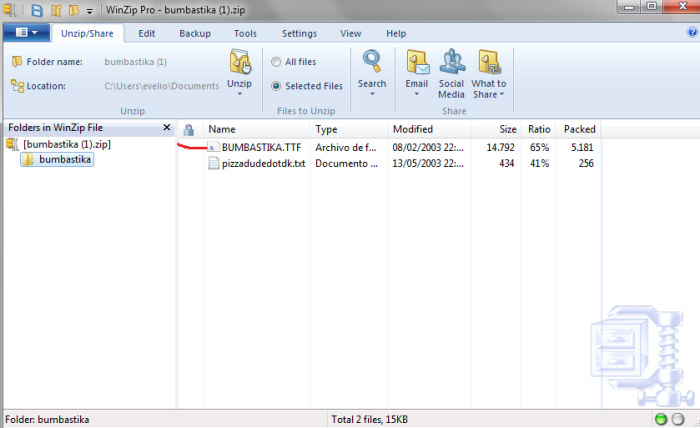 |
| Step 2: Now we will be in the folder. |
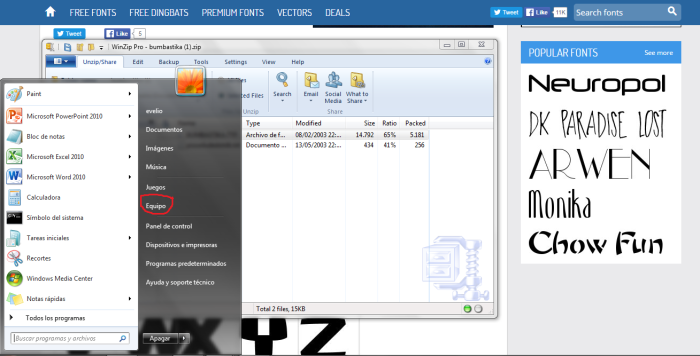 |
| Step 3: Without closing the file, we click the start button and then click on "Computer/Equipment". |
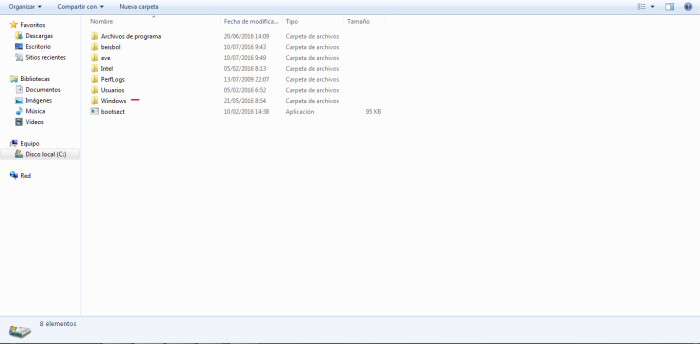 |
| Step 4: ¡We click on "Local Disk C" and then we click the folder called "Windows" to guide you through the image! |
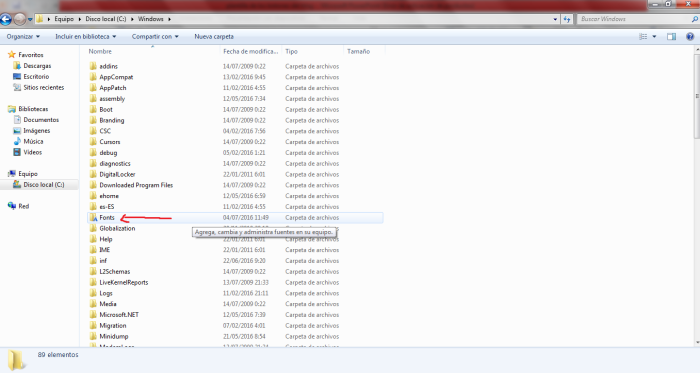 |
| Step 5: We look for and click on the folder called "Fonts" (¡Use the image as a reference!) |
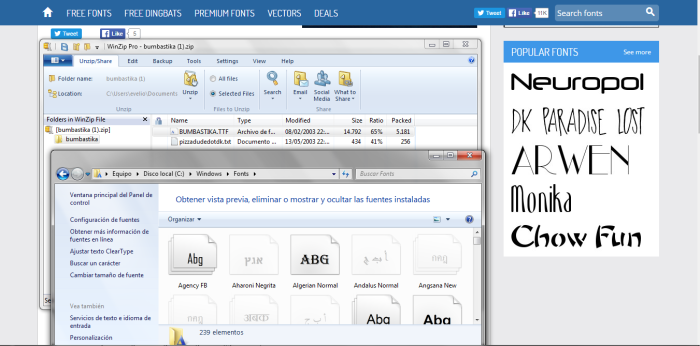 |
| Step 6: Well, now minimize the tab where we are so it looks like this. |
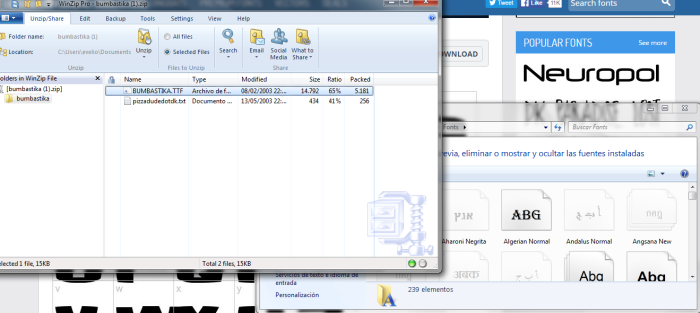 |
| Step 7: Now place the two tabs in this way, and click and hold the left mouse button to move the file to the other tab. |
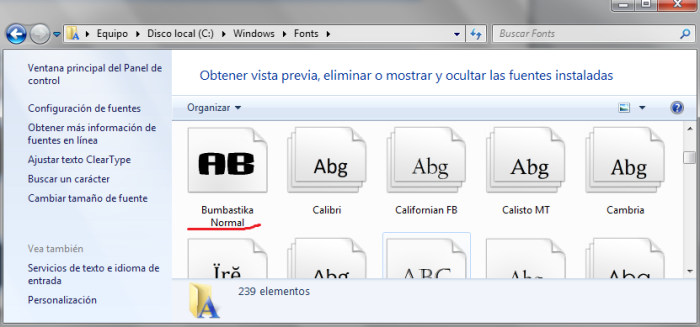 |
| Step 8: Ready! We already have our source, now we can use it in paint, photoshop and other programs! |
I hope this guide has helped you, if you missed a step, do not hesitate to share it with a comment!
¡Comment, Share and Enjoy!
¡See you in the next post!
#WaddleOn

















































No comments:
Post a Comment